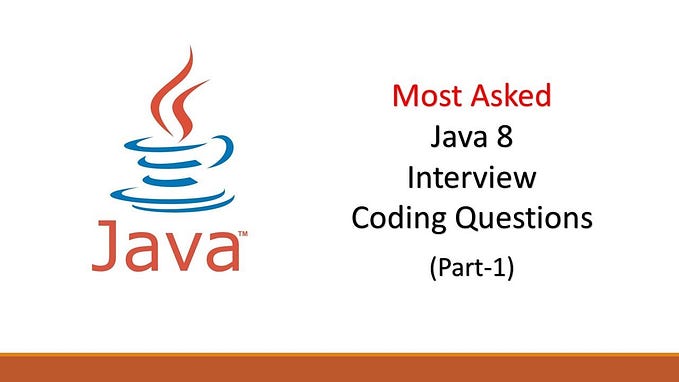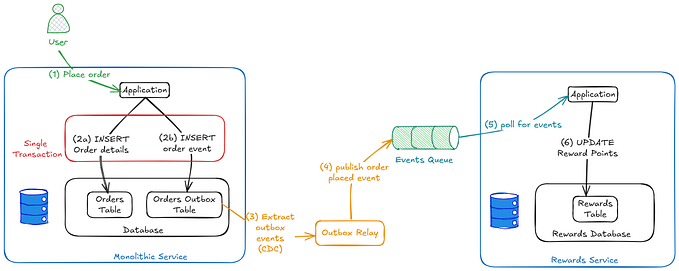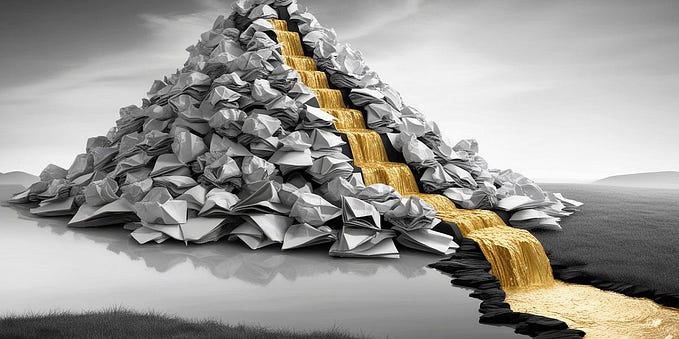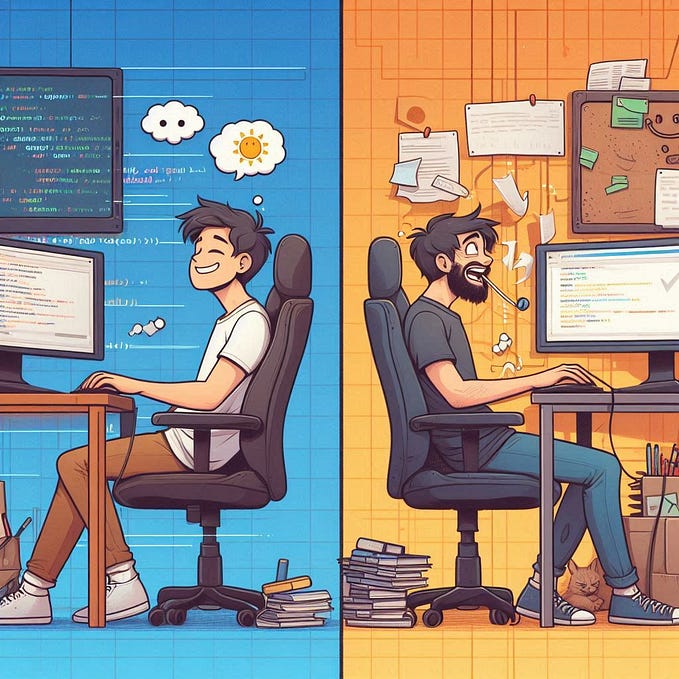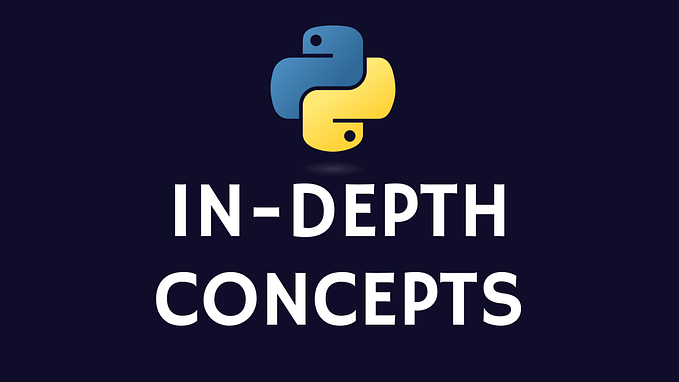Member-only story
How to install Python Libraries in Visual Studio Code

Python libraries are essential tools for developers. They contain pre-built code (functions and modules), making coding easier and faster. Libraries help solve common problems and enable developers to build complex applications efficiently.
Visual Studio Code (VS Code) is a popular code editor for Python development. It’s known for its versatility, many extensions, and easy-to-use interface. These features make VS Code ideal for managing and working with Python libraries.
This guide will show you how to install and manage Python libraries effectively using VS Code.
Prerequisites
Before installing Python libraries in VS Code, let’s make sure you have the necessary tools ready to go:
Installing Python
- Head over to the official Python website and download the latest version.
- Run the installer and follow the on-screen instructions. It’s crucial to check the “Add Python to PATH” box during installation. This allows you to use Python from your terminal or command prompt easily.
Installing Visual Studio Code
- Visit the official VS Code website and download the installer for your operating system.